Account Balances and Claim Information
Sign up for Online Access to Your Yellow Card Account
To access your account online, please follow these instructions.
Welcome to Redwood Health Services!
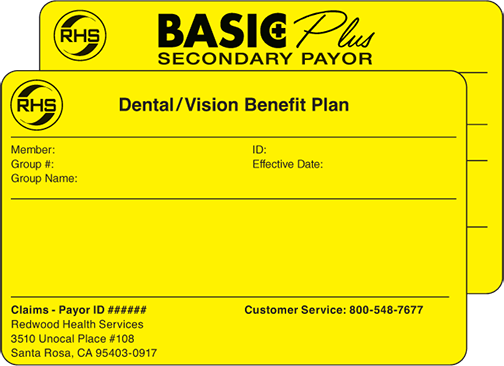
Online Information Includes:
- View Balances
- View Activity
- Report a Lost or Stolen Card
- View FAQs
Choose the group that describes you to learn how to sign up for online access.

Welcome Brokers
To access to your client reports online, please contact Sandy Sylvers at ssylvers@rhs.org to request an assigned Username and Password. Include name, phone number and email for person needing access.
Health Claim Information Screen.
Once you have entered your username and password in the space provided, click on the login button. This will bring you to the Health Claim Information Screen. Click the Start Here! button to access your reports and other informtion.

Welcome Employers
To access your Company account online, contact Sandy Sylvers at ssylvers@rhs.org to request an assigned Username and Password.
Health Claim Information Screen.
Once you have entered your username and password in the space provided, click on the login button. This will bring you to the Health Claim Information Screen. Click the Start Here! button to access your reports and other informtion.
Welcome First-Time Members
To sign up for your online account, please follow these instructions.
To access your health claim information, you will need a Username and Password:
- Your username is your Social Security number or ID# (found on your Yellow Card), and your temporary password is your date of birth.
- Enter your username (Social Security number or ID#) without dashes (for example, 123456789).
- The temporary birthdate password must be entered in MMDDYYYY format.
Health Claim Information Screen.
Once you have entered both your username and password in the space provided, click on the login button and this will bring you to the Claims Information Screen. Click the Start Here! button where you will be able to personalize your login information and update your email address. Please ensure that you enter the correct email address previously entered in the Claims Information Screen so we can contact you in the event you forget your password. If you forgot your password, you can click on the “Forgot Password” button and enter the information requested and a new password will be sent to your email address.
